This week our class presented on a number of platforms useful for creating classroom portfolios. These consisted of class websites, Seesaw, and Class Dojo. Some benefits all groups brought up for these portfolios were:
- Increased communication with parents and families, especially for kids with separated families of children in care
- Students can have access to class materials at home or on vacation
- You can share important information about upcoming events in your school or classroom
Class Website
Dannika and Sarah presented their class website they created using WIX. While they had some issues setting up this site, the final product seemed very well put together. There main page was very organized with direct links to all of their pretend class subjects: math, science, literacy, social studies, and upcoming assignments. My favorite part of their site was the mint lesson! I think it’s adorable and would absolutely do a similar lesson in my class. One benefit to this website is the option to password lock certain pages so that only certain students or parents can have access. This would also be a useful feature for posting assignments that you don’t want students to have access to yet. I like the website design for class portfolios over the other two apps – Seesaw and Class Dojo – because anyone can have access to it not just the students and families in your class. I think based on the feedback Dannika and Sarah shared about the challenges of setting up this site, a social media page on platforms like Instagram or Facebook might be more beneficial, but that could be difficult as students 12 and under cannot set up profiles on these platforms.
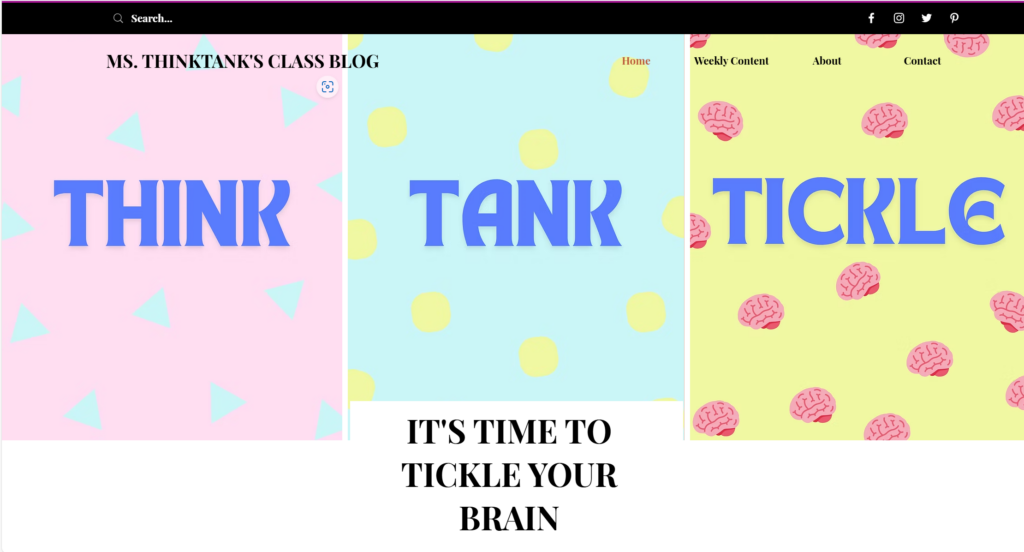
Seesaw
For Josie, Kenna, and Laurens presentation, they shared about their experience using Seesaw. This is a platform supported and used across SD5 and SD6 which makes it very easy to access and set up an account if you are working within these districts. Some features they liked about this classroom portfolio platform were:
- It’s very user friendly
- It can be used at home which prompts students to share their work with their families
- Teachers can use this platform to message the whole class, small groups, or individual students or family members of students
- Teachers can also use this platform to provide instant feedback on students work
- Teachers can set “office hours” so students and families aren’t trying to contact the teacher at ridiculous hours of the night
- The resource library is also a neat feature for teachers to have access to thousands of teacher created and tested activities
Based on this groups feedback on this platform I would definitely consider using it in my classroom, especially if it is a platform supported by my school district. I love the idea of providing my students with a collective space for them to keep their work for the rest of their school years. Some potential cons that this group shared with us were:
- Because this is an online platform it can be difficult for families who don’t have consistent internet access to be involved in
- Also, as always with data storing platforms there is a risk of a data leak
Overall, this was a great presentation and I will absolutely consider seesaw for future use.
Class DOJO
Carter, Connor, and Eva did their presentation on Class DOJO. This is a similar platform to Seesaw as it provides students and parents access to teacher portfolios they’ve set up for the class. One thing I loved about this presentation was how each presenter looked at it from a different point of view. Each of them signed up for either the teacher profile, the student profile, or the parent profile, and put the program to the test! Each of them had some personal reviews based on which perspective they took:
Teacher review – A little cluttered not the most user friendly. Cool feature: say you were making an event (like a field trip), you can create a section for parents to sign up as chaperones online – saves paper!!!
Parent review – would opt for seesaw (easier navigation), parents can’t use dojo islands. Lack of resources for families that don’t have tech access
Student review – safer and a lot more controlled, curriculum was pretty basic, tutorial, game controls need some work.
Which one to use?
Overall, I think the idea of creating an online class portfolio is an excellent idea. Of course, I think a teacher should remaining cautious to not fully depend on it and always have a physical back up of things like student info, lesson plans, student grades, and permission forms. Despite some of the cons of online portfolios, I do believe they can still be a useful tool in classroom. Based on the expert opinions of my class mates I believe I would use Seesaw to create my online classroom portfolio.